Solving A File Descriptor Challenge
Intro
Hi! Today we’re going to solve a challenge from the awesome website pwnable.kr that has to do with file descriptors. Without further ado, let’s jump in.
The Challenge
So the challenge runs on an ssh box. We log in as a user named fd, which stands for file descriptor, which is our main topic today, and in our home directory we find the following files:  The Files The interesting files here are
The Files The interesting files here are fd, which is a binary, fd.c, which we presume to be the source code for the binary, and flag, which we don’t have read permissions for. Let’s look at the source code for fd.c: 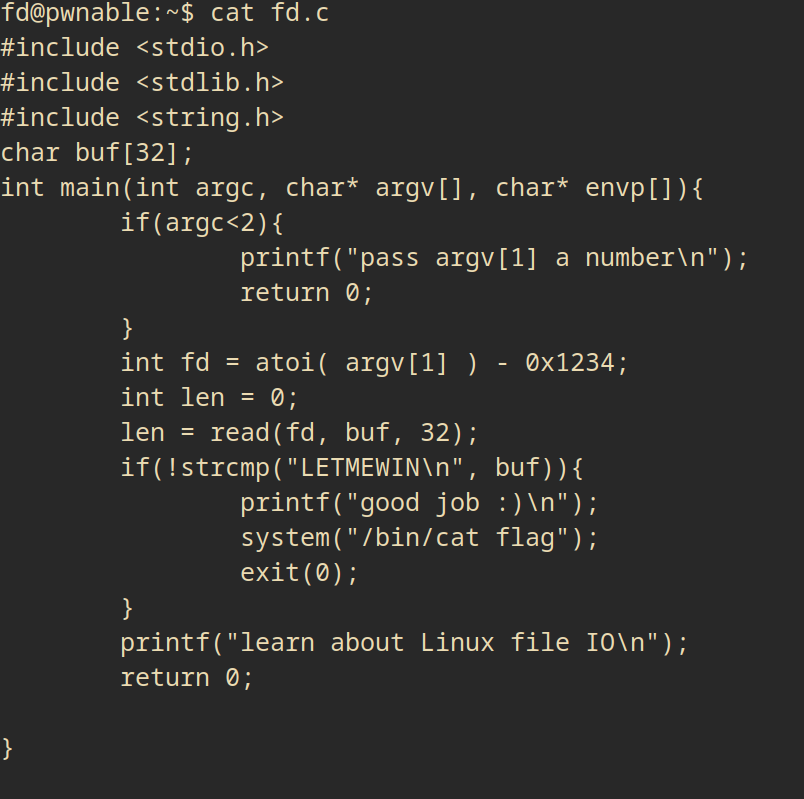 The Source Code Alright. So we start by checking the number of arguments. Then, we define a new variable
The Source Code Alright. So we start by checking the number of arguments. Then, we define a new variable fd, which we define to be atoi(argv[1]) - 0x1234. The atoi(3) function takes a string as input and returns the corresponding number. If we were to just pass argv[1] without the call to atoi(), it wouldn’t make sense because we would try to subtract 0x1234 from a string. After this, we define a new variable len and set it to read(fd, buf, 32). Then we compare buf to the string "LETMEWIN\n" , and if they’re equal, we cat the flag. The meat of the challenge is in the call to read. From the manpage for read:  The Read Manpage
The Read Manpage 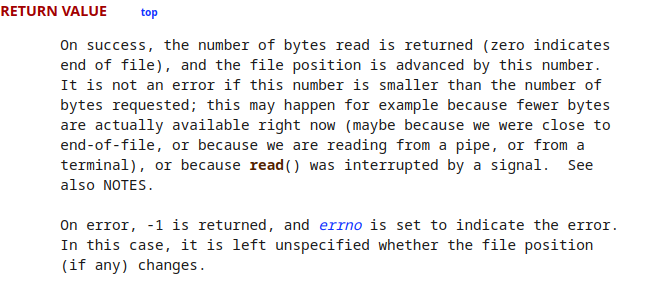 Return Value Okay, so let’s unpack this a bit. The function
Return Value Okay, so let’s unpack this a bit. The function read() takes three arguments: A count, a file descriptor (Like the name of the challenge), and a buffer. It reads count bytes from the file descriptor into the buffer.
A file descriptor?
You may have heard the saying that “In Linux, Everything is a file” . For example, in Windows, Registry Keys are opened using the RegOpenKey family of functions, and files are opened using the OpenFile family of functions. Registry keys are treated as different objects than files. We can see this with the following Windows program I wrote:
1
2
3
4
5
6
7
8
9
10
11
12
13
14
15
16
17
18
#include <Windows.h>
#include <stdio.h>
int main() {
HKEY hKey;
int res = RegOpenKeyEx(HKEY_LOCAL_MACHINE, TEXT("SOFTWARE"), 0, KEY_READ, &hKey);
HANDLE theFile = CreateFileA("D:\\the_file.txt", GENERIC_READ, 0, NULL, CREATE_NEW, FILE_ATTRIBUTE_NORMAL, NULL);
while (getc(stdin) != 'a');
printf("Closing Handles\n");
RegCloseKey(hKey);
CloseHandle(theFile);
printf("Handles closed successfuly.\n");
}
This program opens the HKLM\SOFTWARE registry key, and the D:\the_file.txt, and then closes the handles when it gets input. If we look at its open handles with the Sysinternals Process Explorer tool, before we close the handles, we see: 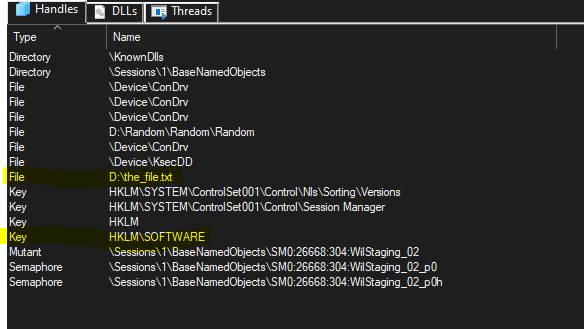 Open Handles Which are the exact handles we opened! Cool, huh? But as we mentioned earlier, in Linux, things are different. In Linux, everything is a file (For example sockets and devices are also trated as files), and files are opened using the
Open Handles Which are the exact handles we opened! Cool, huh? But as we mentioned earlier, in Linux, things are different. In Linux, everything is a file (For example sockets and devices are also trated as files), and files are opened using the open() function. From the manpage for open(), we see that open() returns what’s known as a file descriptor: 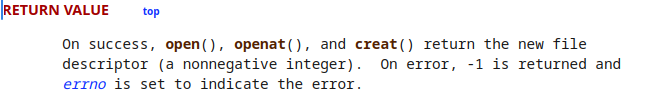 Open Manpage Let’s look at an example. Consider the following program:
Open Manpage Let’s look at an example. Consider the following program:  Open Program This program just creates a file names
Open Program This program just creates a file names file.txt in the current directory, and prints the file descriptor associated with it. Upon running it, we see fd=3 So a file descriptor is just an identifier associated with a file. If we were to open another file, with the following program, we’d get another file descriptor: 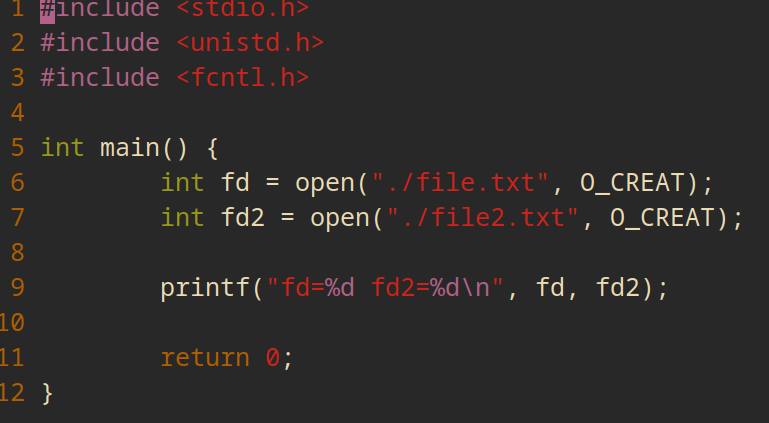 Two File Descriptors
Two File Descriptors fd=3 fd2=4 You may be wondering: If we just opened a file, why is the associated file descriptor 3, and not something more logical, like 0 or 1? That’s a great question, and it’s the key to solving this challenge. In addition to the regular file descriptors we just learned about, there are also special file descriptors; The file descriptor 0 is associated with stdin, the standard input stream, the file descriptor 1 is associated with stdout, the standard output stream, and finally, the file descriptor 2 is associated with stderr, the standard error stream. When you call a function that asks for input like scanf(), under the hood the operating system read()s from stdin, which corresponds to file descriptor 0, meaning a call like this gets called: read(0, ...). And when you print output, for example using printf, what you’re actually doing under the hood is writing to the file /dev/stdout, which is the standard output stream. Cool, huh? Now, let’s go back to our challenge.
A second look at the challenge
This is the code: 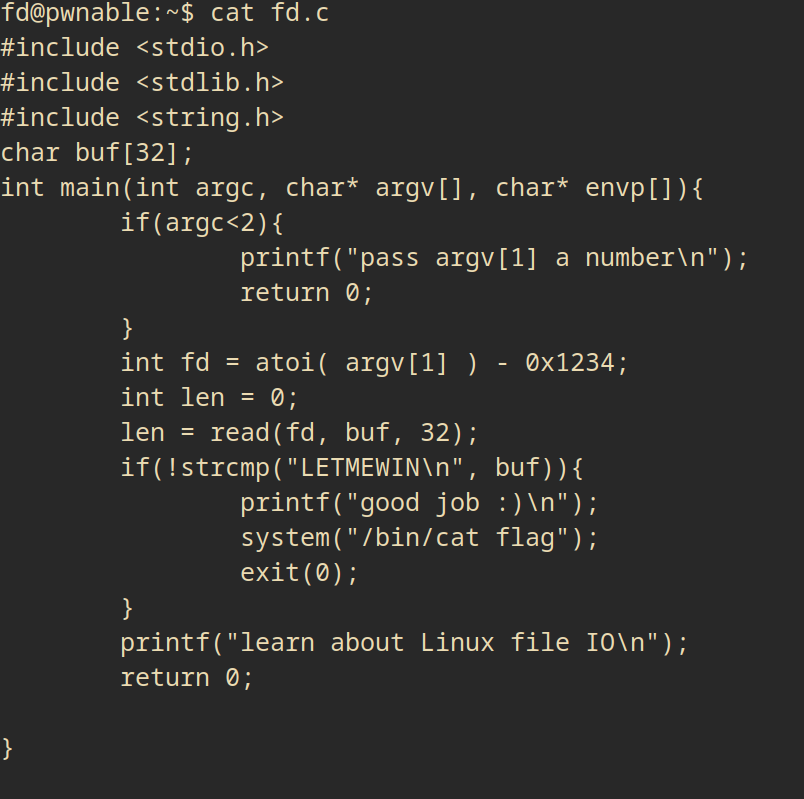 The Code Again So the
The Code Again So the fd is equal to our first argument minus 0x1234. Then, we read into buf from fd. We want buf to be equal to LETMEWIN\n. So we need to pass input to buf somehow. We just learned that input is managed using file descriptor 0! So we just need fd to be equal to 0. Solving the equation argv[1] - 0x1234 = 0 yields that argv[1] = 0x1234, or in decimal 4660. Indeed, if we pass the argument 4660, we can pass input!  Solving The Challenge Nice!! We got the flag, but more importantly, we learned what file descriptors are.
Solving The Challenge Nice!! We got the flag, but more importantly, we learned what file descriptors are.
Hope you enjoyed this blogpost
Yoray